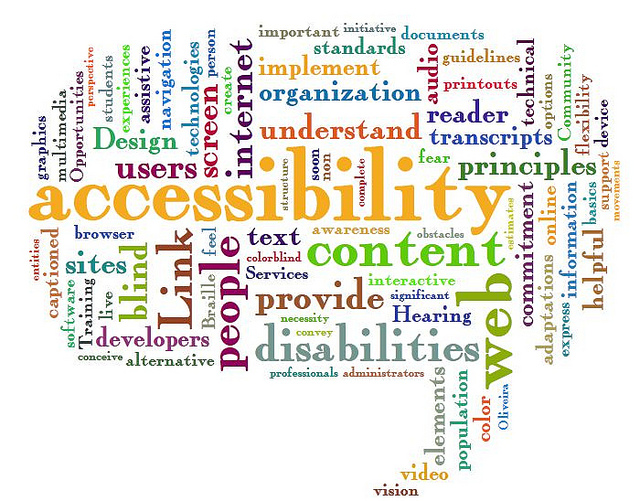By Cala Estes, Director of Candidate Services, BIT
At BIT, we work by the motto that reasonable accommodation is a technology solution. What isn’t a technology solution these days? One of the barriers we aim to clear is this myth that reasonable accommodations have to be complicated or expensive for an employer. In fact, for a totally blind employee, many reasonable accommodation solutions don’t have to cost anything at all! As a professional, there are several tools I use on a daily basis to get the job done. Let’s take a look at some of these tools and how they have served as a reasonable accommodation for me.
NVDA
Released in 2006, this free, open-source screen reader was
developed with the mission that every blind individual should have access to
the PC. Rather than expensive alternative options, any user can download NVDA
for free onto a Windows machine or even run it off a USB drive as a portable
version. NVDA is available in fifty-four languages, and it doesn’t need any
special system requirements to run.
They always say, “You get what you pay for.” In this case, that doesn’t hold true. NVDA is supported by a team of dedicated developers who are constantly working to keep the screen reader on the cutting edge. In my own professional history, there have been times when NVDA has worked better than paid alternatives. When I needed to query a mainframe database, NVDA did the job. When I work in Google Drive here at BIT, NVDA handles some of the newer web elements without the lag and lack of response I get from other software. Looking to make your office workstations accessible to totally blind employees? Give NVDA a try.
VoiceOver and TalkBack
It never fails. When I’m in a rideshare using my phone, the
driver always asks me, “So how does your phone work? Is it like a special
phone that does braille?” In fact, both iOS and Android have built-in
screen readers that come standard on the devices. All the user has to do is
turn it on. There’s no extra cost, no subscription fee. It is accessible tech
that has been built into a mainstream device. I tell the drivers, “Nope,
it’s just a normal phone that talks.” The solution is as simple as that.
There is a stereotype that people, especially the younger generations, are glued to their phones these days. At BIT, my phone is half my office. Running Salesforce, LinkedIn, meetings, calendars and mail, my phone serves as my mobile command center. Mobile apps are often streamlined for use, so there’s less unnecessary data or cluttered user interface slowing down my productivity.
Seeing AI
Released for the iPhone in 2017, this app by Microsoft uses
artificial intelligence to describe text, documents, photos, and translate
barcode information to blind users. The app has an integrated money identifier
and light level indicator as well. The app is free to download, and can
recognize blocks of text in real-time without the need to take a picture first.
This has been a game changer for me. Not only can I find lights left on at home, but I can read mail and figure out what that mysterious can is in the pantry. I have used Seeing AI to great effect in the office when a computer’s speech failed to load in order to determine what was happening on-screen. Stacks of printed papers become accessible, and I’m able to organize and file them independently by aiming my phone’s camera at the text on the page. The app even has limited ability to read handwriting; useful when co-workers leave sticky notes on my cubical.
Braille Labeling
If you’ve seen a print label maker before, braille labeling
works the same. The device and tape are available from mainstream shopping
websites at low cost. When BIT moved into our working space at The Alliance
Center here in Denver, the building management staff went to work with the
braille labeler they had on hand. Cabinets were labeled with their contents.
Trash and recycle bins were tagged. You can use a braille labeler to make
labels for office microwaves with touch screens
Braille labels come in most handy with filing and hard copy organization. They can be stuck to divider tabs or file organizers to help keep track of print documents. The label tape is easily peelable, so it can go directly onto paper and be carefully removed later. The label maker itself features both braille and print for an inclusive user experience.
Fillable PDF Forms
If your company has an Adobe Acrobat license, did you know that
you can turn inaccessible paper forms into user-friendly fillable electronic
forms? From the “Tools” menu, select the “Prepare Form”
option, and Adobe will attempt to scan and automatically. This doesn’t always
yield the best results, so there are options to tag and label the form fields
by hand. Deque University has a great online course showcasing techniques of
how to prepare a fillable form with accessibility standards in mind.
When I worked in Human Resources, filling out forms was most
of my job! My company was already using fillable forms to some degree in order
to go paperless. My hire just expedited the process. I was able to
independently fill and sign forms with no need for printing or scanning. There
was no handwriting involved. I typed in data, checked boxes, and added my
signature without the need for sighted assistance. At that time, we used smart
cards with imbedded digital signatures, but I also have the option of keeping
an image of my signature on file to paste in. Isn’t technology neat?
The takeaway is that technology options are vast and flexible. Accommodations will look different for each employee. You might see me with my phone in hand a lot because I’m trying to scan a document. My screen may be dim because the glare hurts my eyes. I may have earbuds in at the office so the whole floor doesn’t have to hear my screen reader chattering away. Each employee will know what accommodations work best for them and how to set them up.
Answers to Common Employer Questions
Will you need a special laptop?
Some employees might need an ergonomic keyboard or keyboard
overlays with high contrast coloring. They even make large print keyboards. I
use a typical keyboard. I guess all those home row typing lessons in school
came in handy! In general, your standard computer can run whatever assistive
tech is needed or hook into external devices.
Can you use a normal desk phone?
Yes. I took some time to memorize all the buttons. The
number 5 on the keypad of most phones has a raised dot to help with
orientation. We also used an integrated softphone system which was mostly
accessible. This would flash the caller ID onto my computer before I picked up
the handset.
How do you hear a customer and your computer at the same
time?
There are a couple options. One is to leave one earbud in
while wearing a wireless one-ear headset mic for the desk phone. Another is
using bone-conducting headphones which sit over the ear rather than inside.
There are a myriad of tech configurations. Hearing a screen reader is so second
nature to me that I’ve learned to split my focus.
Blind people have super hearing, right? Does the office need
to be extra quiet?
While each individual will have different needs and
preferences, noise was never an issue for me. There are various types of
earbuds and headsets to suit whatever noise canceling is required. There are
even advanced headsets that let the user control what frequencies of outside
ambience come through!
How do I know if a blind employee will be able to work with
my company’s software?
The answer here is user testing from someone who uses assistive technology on a regular basis. There are tips and tricks built into screen readers to navigate around inaccessible elements. Most standard office applications present little issue since accessibility standards are in place for these companies. Proprietary applications can be a challenge, though I’ve been surprised at what I’m able to problem-solve around.
As I’ve demonstrated, reasonable accommodations don’t have to be as scary and costly as you may think. Best practice is to rely on the expert – your employee. Most professionals with disabilities know what works best for them, so let them tell you what they will need from you to reach maximum productivity!